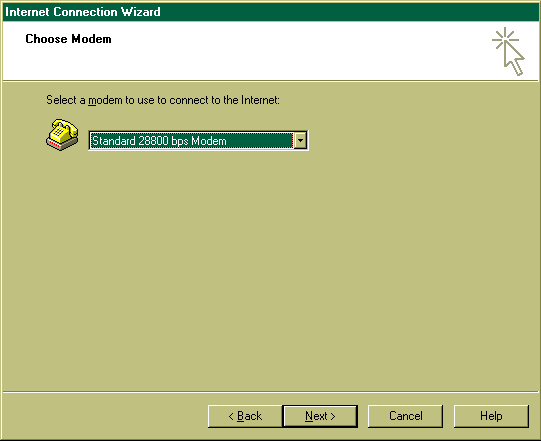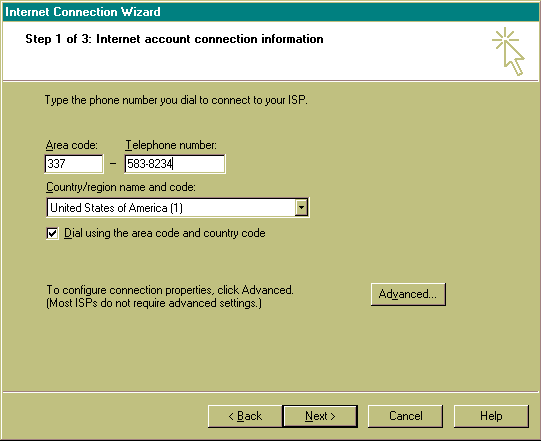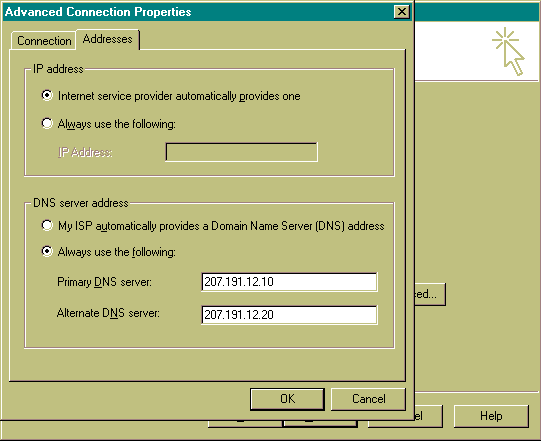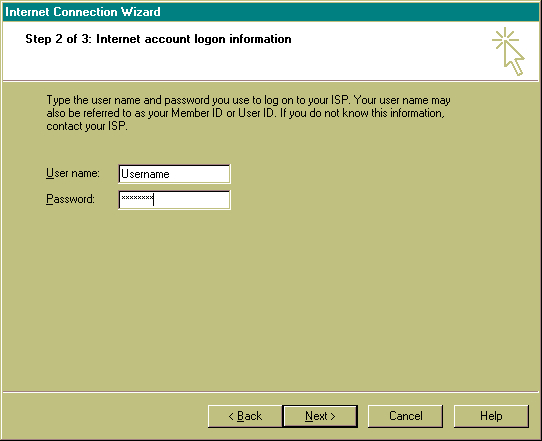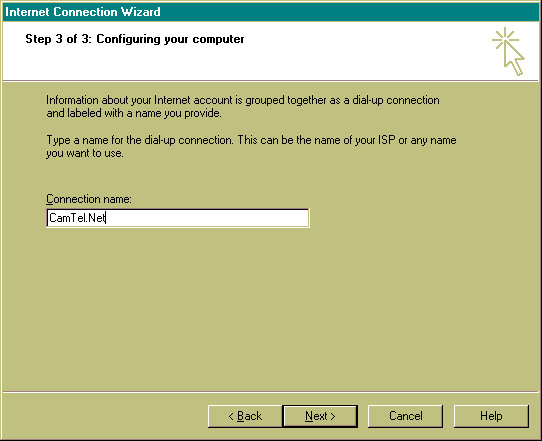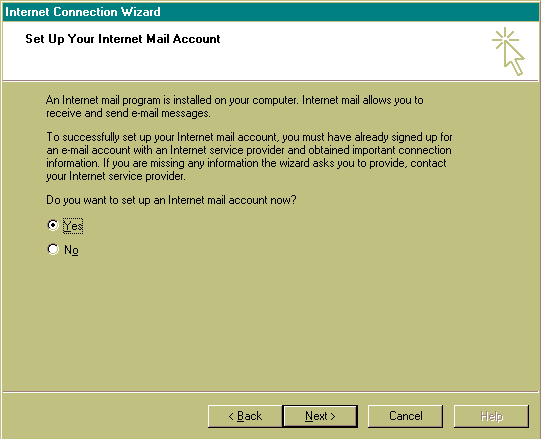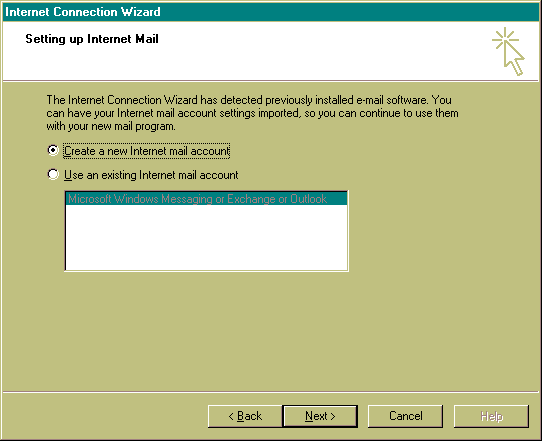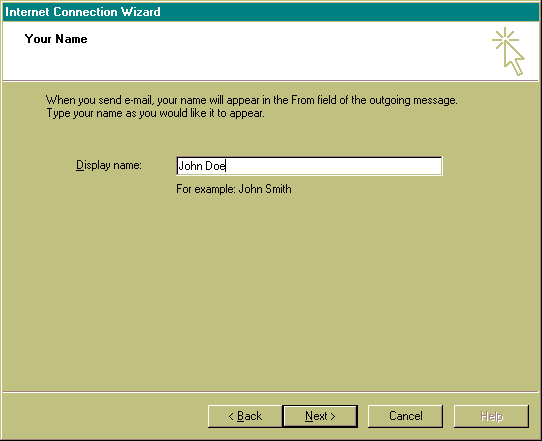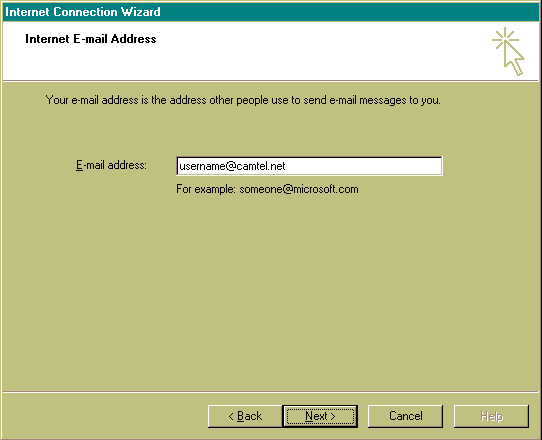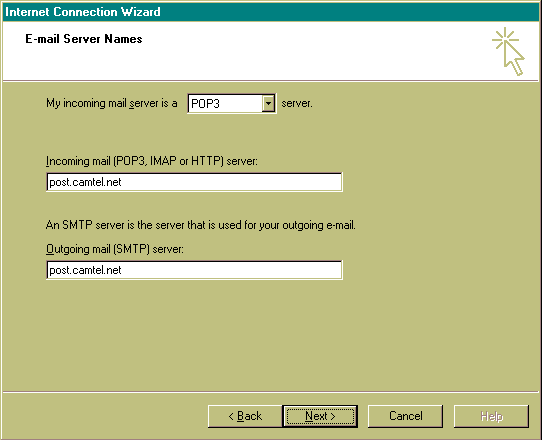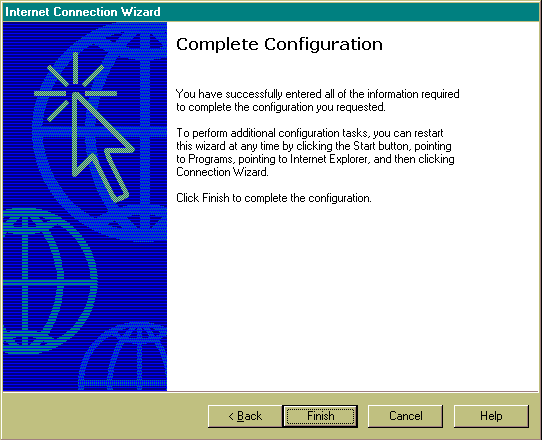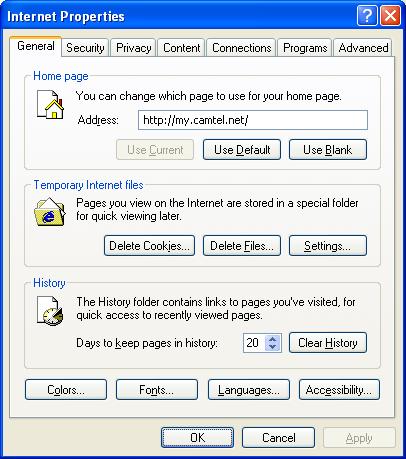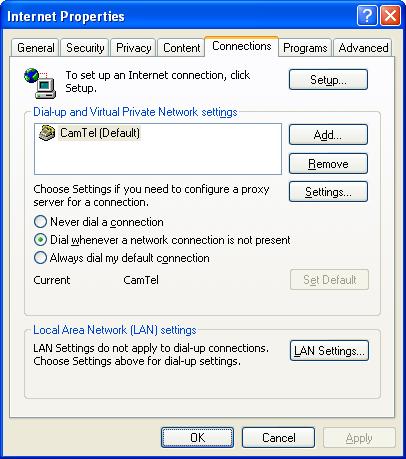|
Beginners
|
This section walks you, step by step, through the process to configure your system with the necessary components to connect to your CamTel.Net Dial-Up Internet Account and, and optionally configure your email client (reader) for your new CamTel.Net email account.
To complete this section you will need the username and password that was supplied to you when you established your CamTel.Net internet account.
There are several ways to accomplish the same task. We will cover the method of using the Internet Connection Wizard. These instructions only cover Windows-based OS's.
If you are viewing this from the computer you will be installing on, it might be advisable to print out these instructions for reference.
Windows 98
Run the Internet Connection Wizard
- Close as many applications as you can, as your system may need to restart after running this application.
- Click on 'Start'
- Click on 'Run'
- In the input box labeled 'Open:", type in inetwiz. Case does not matter.
- Click on 'OK'. This will lauch the Internet Connection Wizard.
Enter Your Settings
- You should be presented with two 'Radio Buttons'. One labeled 'Connect using my phone line' and the other 'Connect using my local area network (LAN). Your screen should be similar to the one below

- Select to use the phone modem by clicking on the radio button next to 'Connect using my phone line' and clicking on the 'Next' button.
- If you have an existing Dial-Up connection , you will be asked here to either select an existing Dial-Up connection to modify or to create a new one. If you are presented with this option, click the 'Next' button to create a new one.
- You will then see a 'Choose Modem' screen similar to the following:
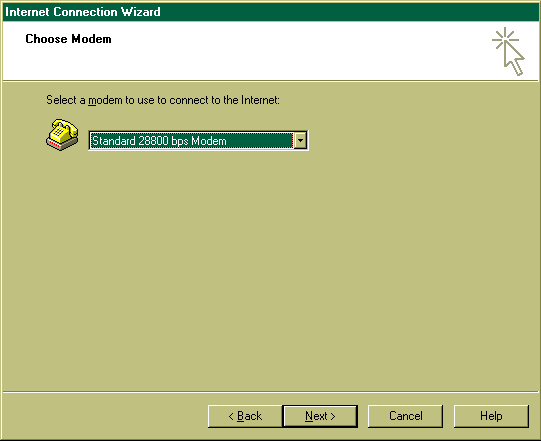
- If you have more than one Modem in your PC, you will select the one that your phone line is plugged into. For most installations, you will be presented with only one Modem to select from.
- Select the Modem you will use to connect to the Internet and then click 'Next'.
- Next, you should see a screen similar to the one below. You will be asked to provide the CamTel.Net dial-up access number. So that you are not charged any long distance charges, you will need to select a phone number from THE LIST below that is a local call to you. The easiest way to determine if the number you are selecting is a local call to you, pick up your telephone and dial the number as a local call. If you hear a squealing tone when the line answers, you have the right number.
- DO NOT CLICK NEXT YET.
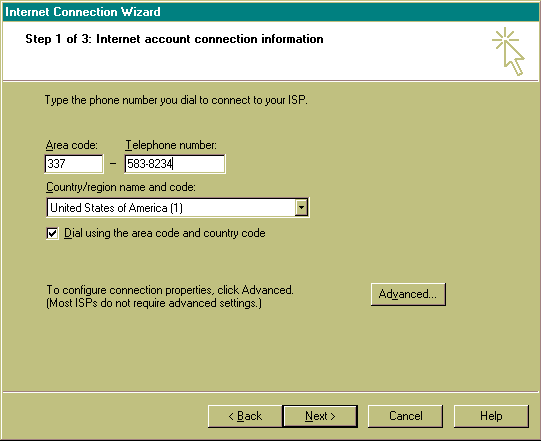
- Click on the 'Advanced' button.
- Click on the 'Addresses' tab
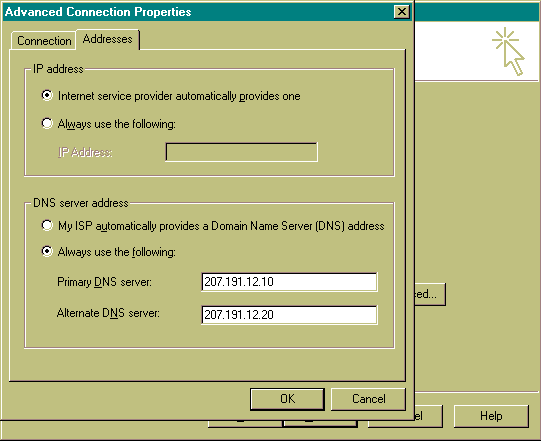
- Under the section 'IP Address'... the 'Internet Service Prodiver automatically provides one' button should be selected.
- Under the section 'DNS Server Address', the 'Always use the following' button should be selected.
- In the Primary DNS server box enter '207.191.12.10'
- In the Alternate DNS server box enter '207.191.12.20'
- Click OK at the bottom of the the 'Advanced Connection Properties' box. That will close that box and return you to the 'Internet Account Connection Information' dialog box.
- Click on 'Next' button.
- You will be presented with a screen similar to the following:
Internet Account Logon Information
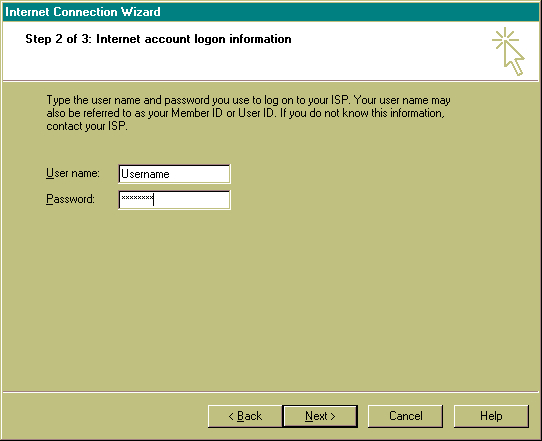
- In the 'User Name:' input box enter the Username that was provided to you when you signed up with CamTel.Net Service.
- In the 'Password' input box enter the Password that was provided to you when you signed up with CamTel.Net service.
- Click on the 'Next' button.
- Next you will be prompted to enter the name of this Dial-Up Connection. At the 'Name' prompt type 'CamTel' or 'CamTel.Net'. Anything that is descriptive of the service.
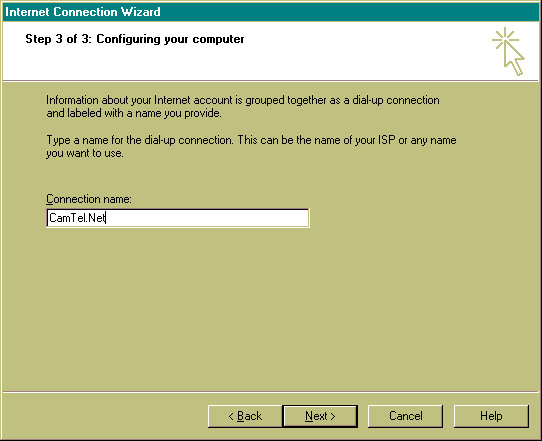
- Click on the 'Next' button.
Setup your Internet Mail Account:
- Next the installation wizard will detect whether or not you have an installed email reader. If you do, the installation wizard will ask you if you want to Set Up Your Interent Mail Account. Click 'Yes' or 'No'.
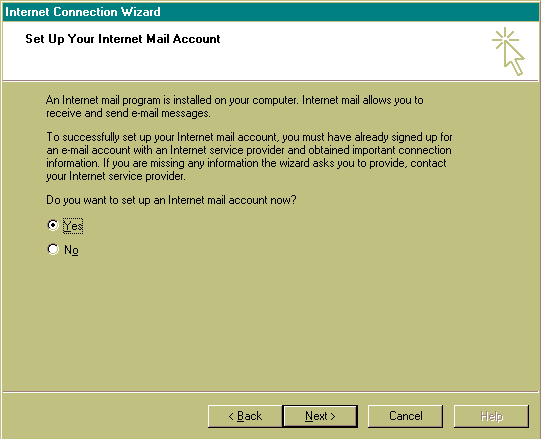
- If you select No, and click on 'Next':
- You will be taken to the SCREEN that displays the information you have entered so far and you will be given the option to accept it or to Backup and change it.
Note: This setup will NOT setup the user's email account in Outlook Express unless you select Yes here.
- If you select Yes, and click 'Next':
- If you have an existing Email Account defined, you will be presented with a screen similar to the one below, asking whether to setup an existing Email Account to modify or to create a new one.
- If you are presented with this screen, you will select 'Create a new Internet mail account' and click on the 'Next' button.
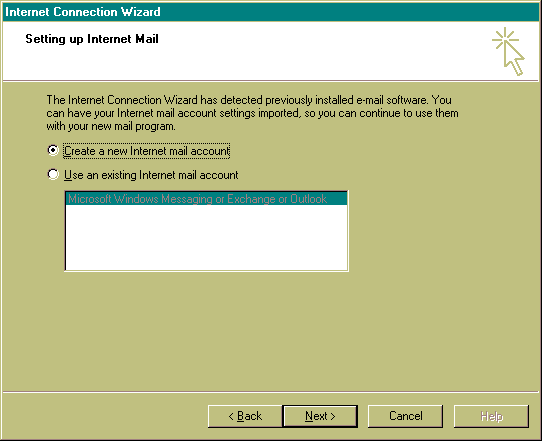
- You will then be presented with a screen similar to the one below:
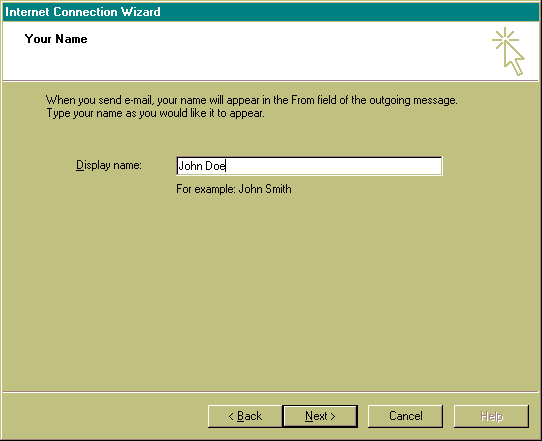
- In the 'Display Name:' input box, put your name. i.e. John Doe.
- Click on 'Next'.
- In the 'E-mail address:' input box, enter your email address as provided by CamTel.Net. It's usually your username followed by '@camtel.net'. Such as johndoe@camtel.net.
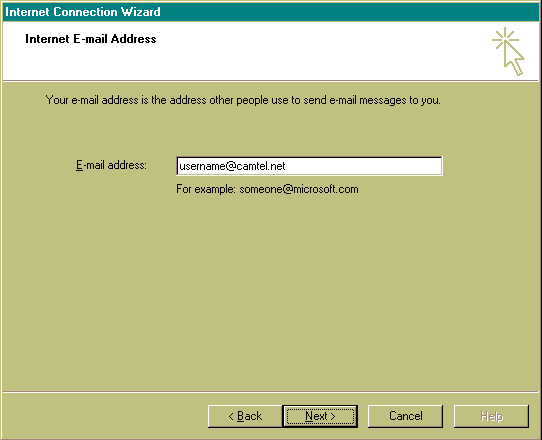
- Click on the 'Next' button.
- In the 'My incoming mail server is a' pulldown box, select POP3.
- In the following two fields, 'Incoming Mail server' and `Outgoing mail server', please put 'post.camtel.net' in both.
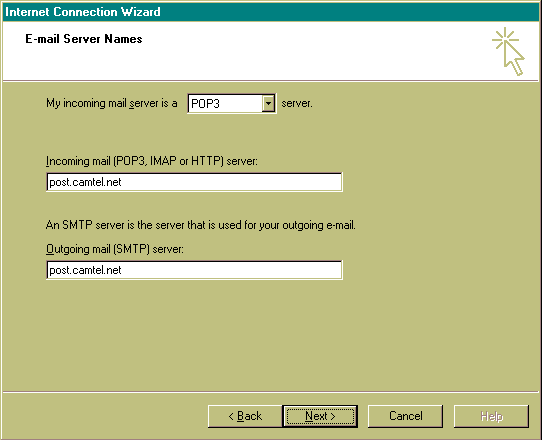
- Click on the 'Next' button.
- Next it should ask you for your email account name and password for your Internet Mail logon. These should be the same as your userame for the Dial-Up Connection.
Note: Your account name is the part before the '@camtel.net'. i.e. it does NOT include the '@camtel.net' part, as shown below.

- If you don't want to have to enter your password each time you check email, check the 'Remember password' checkbox.
- Click 'Next'
- You will then be presented with a screen similar to the following:
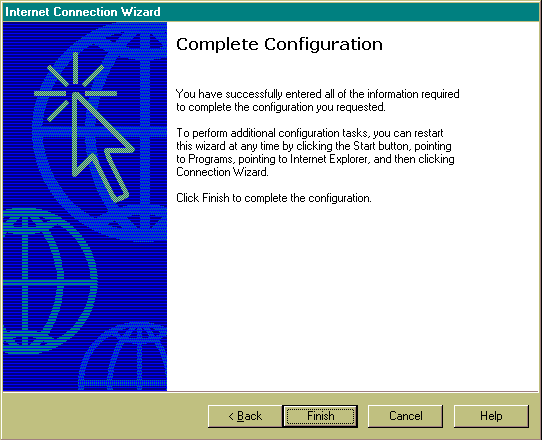
- The above screen informs you that you have successfully entered all of the information required.
- You are then given the option to go back and change any of the previously entered information by Clicking on 'Back' OR to accept all of the previously entered information by pressing 'Finish' to create your new CamTel dial-up connection.
Make this new dialer your default
- Click on 'Start'
- Click on 'Settings'
- Click on 'Control Panel'
- Click on 'Internet Options'
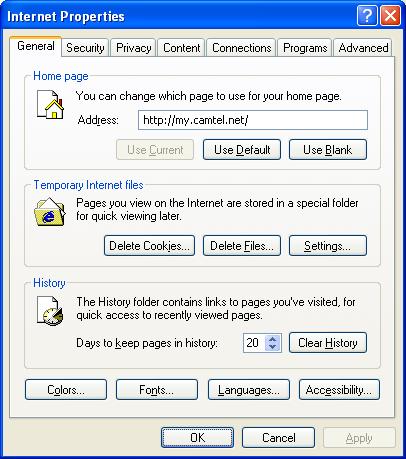
- At the top of the 'Internet Properties' box, click on the 'Connections' tab.
- The Dialer that you just created should be in the list of available Dial-Up settings. If it isn't already, select (high-light) the CamTel.Net dialer.
- Click on 'Dial whenever a network connection is not present.
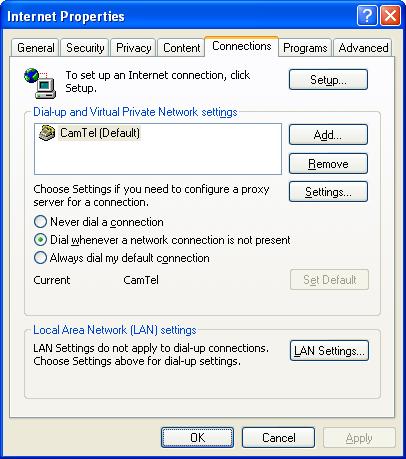
- Click 'Set Default'
- Click 'OK', which will return you back to the Control Panel.
- Close the control panel by clicking on the 'X' in the upper right-hand corner.
- From this point you should be able to just click on the Internet Explorer icon on your desktop.
If you don't have the Internet Explorer icon on your desktop:
- Click 'Start'
- Click on 'Internet Explorer'
- This should launch your dialer to establish a connection to the Internet.
|
Summary of Connection Settings
Dial-Up Connection Setup
- Local Access Numbers
- Please note! The phone numbers below are in alphabetical order by state then community. To avoid long distance charges, please pick one that is a local call from your calling area.
- Louisiana
- Cameron - 337-775-7117
- Carlyss, Lake Charles, Sulphur, Vinton - 337-583-8234
- Elizabeth, Pitkin, Oakdale - 318-634-8100
- Hackberry - 337-762-4638
- Sugartown, DeRidder - 337-328-8100
- Texas
- High Island - 409-286-5300
- Nome - 409-253-2500
- Account Type
- PPP (point-to-point protocol)
Email settings
- SMTP (Outgoing) Server
- POP3 (Incoming) Server
Newsgroups
DNS Server Addresses
- Primary Address
- Secondary Address
IP Settings
- IP Address Setting
- 0.0.0.0 (dynamic addressing)
- IP Address Mask
|